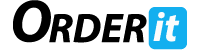Help Center
What is Garmin?
Talkabout Motorola
Thuraya SatPhones
How to Place an Order?
Delivery
Products
Account
Orderit Express
Payments
Vouchers
Delivery
To track your delivery on Orderit, you can follow these steps
Step 1: Login into your account.
Step 2: Click on the My Account button and select Orders from the dropdown menu.
step 3: Locate the order for which you want to track the delivery and click on the “View Details” button.
Step 4:On the order details page, look for the delivery status under the “Order Information” section. If the delivery status is “Shipped,” you can click on the “Track Package” button.
Step 5:This will take you to the delivery tracking page, where you can view the current status of your delivery and any available tracking information.
Step 6:If you have any concerns about the delivery status, you can contact Orderit customer service through 0704 488 355 for assistance.
If you are not available to receive your delivery, you have the following options:
- You can arrange for someone else to receive it on your behalf by providing their name and contact information to the delivery agent. It is important to ensure that this person is available at the same address that was provided when placing your order.
- Contact the delivery agent to reschedule the delivery for a more convenient time.
- If you are unable to arrange for an alternative delivery, you can contact Orderit customer service team to request a rescheduling of the delivery. You can reach through 0704 488 355 for assistance.
It is important to carefully review and confirm the accuracy of your delivery information, such as your address and phone number, before placing an order on Orderit. Once the order has been placed, it is not possible to make changes to the delivery information. To make sure that your order is delivered properly, please double-check your delivery information on the checkout page.
The delivery fee is the cost incurred by Orderit and its logistics partners for delivering your order to the selected address. The delivery fee amount can vary based on factors such as your geographic location, the delivery method chosen, the shipment method, and the size or category of the product ordered. You can review the delivery fee before placing your order on the product page and during the checkout process.
If your delivery has not arrived within the estimated time frame, you can follow these steps:
- Check the order information page in your Jumia account for any updates on the delivery status.
- Monitor communication sent through push notifications and emails for any updates on the delivery status of your order.
- Contact the delivery agent by using the contact information provided in the email sent to you when your package is “out for delivery”.
- If you are unable to reach the delivery agent, or if the delivery status has not been updated, you can reach out to Orderit customer service team for assistance. You can reach them by calling Orderit customer service at 07 04 488 355 for assistance.
To contact Orderit regarding a problem with your delivery, you have the following options:
- Live Chat support on the website
- Calling the phone support line at 0711011011 from Monday to Friday, between 8am and 8pm; and on weekends and holidays from 8am to 7pm
In case your delivery arrives damaged, reach out to our customer service team through Live Chat or customer care line at 0711011011 with details about the damage. Our customer service representatives will assist you in resolving the issue and, if eligible, arrange for a refund. Remember to promptly inspect your delivery upon arrival and report any damages.
Products
Garmin Products
Garmin is a renowned manufacturer of GPS navigation and wearable technology. Our selection of Garmin products includes a wide range of GPS devices, smartwatches, and fitness trackers. Whether you’re an outdoor enthusiast, a fitness fanatic, or someone who simply needs reliable navigation, Garmin offers cutting-edge solutions. Explore our collection of Garmin GPS devices for precise navigation and our Garmin smartwatches and fitness trackers for tracking your health and wellness.Motorola 2-way Radios & Communication Equipments
Motorola is a trusted name in telecommunications and consumer electronics. Discover our assortment of Motorola products, which includes smartphones, two-way radios, and baby monitors. With a focus on quality, durability, and innovation, Motorola products are designed to keep you connected. Whether you need a dependable smartphone for daily communication or two-way radios for seamless communication, our selection of Motorola products has you covered.Thuraya Satellite Phones
Thuraya is a leading provider of satellite communication solutions, ensuring connectivity in remote and challenging environments. Our range of Thuraya products includes satellite phones, data terminals, and accessories. If you require reliable communication services in areas where traditional networks may not reach, Thuraya is your answer. Explore our Thuraya products for robust satellite communication solutions, enabling you to stay connected no matter where you are in the world.
Searching for the perfect Garmin, Motorola, or Thuraya product? Look no further than Orderit’s user-friendly website. Our search process is quick and straightforward. At the top of our website, you’ll find a search bar. Simply type in the name of the Garmin, Motorola, or Thuraya product you’re after, and click the ‘search’ button. Our powerful search engine will then display a list of results tailored to your query, making it easy to pinpoint the exact Garmin, Motorola, or Thuraya product you desire. To further refine your search, take advantage of our handy filters, allowing you to narrow down results by criteria such as price range, brand, and more. Orderit simplifies your shopping experience, helping you find the perfect Garmin, Motorola, or Thuraya product with ease.
At Orderit, we make it simple for you to access comprehensive details and specifications for our range of Garmin, Motorola, and Thuraya products. When you’ve selected your desired item, scroll down to the bottom of the single product page, where you’ll find an extensive description of the product’s features and specifications. This information is designed to help you make informed decisions about your purchase.
Our product details go beyond text – you’ll also discover a collection of images showcasing the product from different angles, enabling you to get a closer look. Additionally, we provide valuable insights from other customers in the form of ratings and reviews. These real-life experiences can guide you in choosing the perfect Garmin, Motorola, or Thuraya product to meet your needs. And if you’re looking for related items or accessories to enhance your purchase, you’ll find them conveniently listed on the same page.
Orderit is your trusted source for detailed product information, customer feedback, and related items, ensuring that your shopping experience is as seamless and informed as possible
You can simply visit the product page and look for the “In Stock” label. If the product is currently in stock, you will see the “In Stock” label. If the product is not in stock, the label will not be present. If you need to check the availability of a specific item, you can also use the search bar on the Orderit website. Enter the product name to see if it is in stock. If the product is available, you will also see the “In Stock” label on the product page.
Just follow these steps:
Step 1: Go to your account in the top right corner of the main page.
Step 2: Choose “PENDING REVIEWS”.
Step 3: Find the item you purchased and select “Write a Review”.
Step 4: Provide your honest feedback regarding the product and submit it
Your feedback will be visible to other customers and can help them make informed decisions when purchasing from Orderit.
Account
Creating an account on Jumia is easy and only takes a few steps.
Step 1: Go to the Jumia website at HTTPS://WWW.ORDERIT.CO.KE/.
Step 2: Click on the “My Account” option at the top right corner of the page.
Step 3: Select the “Create Account” option and you will be directed to the registration page.
Step 4: Here, you will be asked to enter a valid email address and a secure password. Once you have filled out the required details, click on the “Create Account” button at the bottom of the page.
Your Orderit account is now created and you can start shopping. If you have any other questions or need help, you can contact Orderit customer service team for assistance.
If you need to change any information on your Jumia account, you can do so by following these steps:
Step 1: Log in to your Jumia account.
Step 2: Go to the “My Account” page and select “Edit Profile” from the menu.
Step 3: Here, you can update and change your personal information, contact details, and password.
Step 4: When you’re satisfied with the changes, click “Save” to confirm the changes.
You can reset your password by following these steps:
Step 1: First, go to the Jumia website, and click on the “Sign in” button.
Step 2: Then, click on the “Forgot Password”
Step 3: We will send a 4-digit verification code to your email.
Step 4: Once you get the code by email please insert the code on Jumia platform.
Step 5: You will then be able to submit your password reset and use your new password
We regret to see you go, but understand if you need to close your Ordeit account. As an alternative, you can place your account on hold for later use. If you still choose to close your account, here’s how:
Step 1: Log in to your Orderit account
Step 2: Click on the ‘Account’ menu option in the upper right corner
Step 3: Select ‘Close Account’
Step 4: Indicate the reason for closing and click on ‘Close my account’
Note: once you submit your request, your account cannot be reactivated.
For the latest updates and exclusive offers on our range of Garmin, Motorola, and Thuraya products, subscribing to the Orderit newsletter is a breeze. Head over to the Orderit website, and to stay informed about our products, follow these simple steps:
Step 1: Navigate to the ORDERIT WEBSITE.
Step 2: Scroll down to the bottom of the page, where you’ll find our ‘Subscribe to our Newsletter’ section.
Step 3: In the provided field, enter your email address or phone number to join our newsletter community.
Step 4: Click the ‘Subscribe’ button to complete the process.
By subscribing, you’ll receive regular updates, special offers, and even product reviews from other customers, providing you with valuable insights into the Garmin, Motorola, and Thuraya products you’re interested in. Don’t miss out on the latest news and deals – join our newsletter today!
If the phone number you are trying to use for creating an account is already associated with another account, you have two options.
You can claim the phone number back. To claim it back, follow these steps:
Step 1: Go to the “Profile Details” section
Step 2: Select “Edit phone number,” change the phone number to the desired one.
Step 3: Click “Claim this number,” and enter the OTP sent to the new phone number.
Step 4: Upon entering the OTP, the phone number will be changed.
If claiming the phone number is not possible, you must use a different one to create your account.
Orderit Express
Orderit Express is a premium delivery service, which offers a fast delivery for eligible products. When you see the Orderit Express badge on a product listing, it means that the item is stored in our warehouse and is ready for immediate shipment. Orders placed with Orderit Express are processed quickly, and the items are shipped directly from the warehouse to your doorstep/pickup station.
Orderit Express works by storing eligible products in Orderit warehouses for faster order processing. Once an order is placed, the item is directly shipped from the warehouse to your delivery address, ensuring faster, and reliable delivery compared to regular shipping options.
To benefit from free and fast delivery with Orderit Express, it is necessary to select Orderit Express items and ensure that the order value reaches 2999 KESH, excluding Large and bulky items.
Cities that benefit from free delivery with Orderi Express are as follows:
Nairobi
Orderit Express guarantees express delivery. Each product is packaged meticulously by Orderit, who validates it with outstanding quality control. Orderit Express processes orders swiftly and products are delivered straight to your door or a pickup station after leaving the warehouse. Find the benefits below:
- Fast delivery
- Free delivery (in Nairobi)
- Quality product assured.
Identifying a Jumia Express item is super easy; all you have to do is look for the item that has the Orderit Express badge.
There are no additional fees for using Orderit Express.
Free delivery offer is not valid for bulky items.
Payments
We accept a variety of payment methods including:
- Pay on Delivery allows for payment on delivery by card or mobile money(Mpesa,Airtel Money) upon delivery instead of cash.
- Orderit accepts payment through Mpesa, Airtel Money, Mastercard, or Visa cards.
- Pay using a voucher code when placing your order.
Orderit prioritizes customer payment security with encryption, and secure servers. Regular monitoring and auditing are also performed to maintain a secure environment for transactions.
If your payment is declined, you can check the following to resolve the issue:
For M-Pesa:
- Check if you have sufficient funds.
- Ensure your phone number is not linked to another account on Orderit.
- Ensure you have entered the correct pin.
- Check the spelling and billing information you entered for accuracy.
- Ensure that your credit card has sufficient funds or that your bank account has enough balance.
- Check if there are any restrictions on your card, such as a daily spending limit.
- Make sure your card has not expired.
You can pay for your jumia orders upon delivery using our till number, card,visa card or mastercard.
You can check the status of your payment by following these steps:
Step 1: Go to the “ORDERS” section in your account dashboard.
Step 2: Find the order in question and check its status. If the payment has been processed successfully, the order status should be “Confirmed.”
You will also receive a confirmation email from Orderit after a successful payment. If you do not receive a confirmation email or if you have any concerns about your payment, you can contact Orderit customer service through calling 0704 488 355 for assistance.
Most payments on Orderit are processed immediately when completed. However, specific processing times may vary depending on the payment method. To ensure that your payment is processed quickly, we recommend that you double-check all the information before completing checkout. If you are experiencing an issue with your payment, please contact Orderit customer service team for assistance.
If the order hasn’t been shipped yet, you can cancel and get a refund.
Vouchers
Tab Content
Delivery
Products
Account
Orderit Express
Payments
Vouchers
Delivery
To track your delivery on Orderit, you can follow these steps
Step 1: Login into your account.
Step 2: Click on the My Account button and select Orders from the dropdown menu.
step 3: Locate the order for which you want to track the delivery and click on the “View Details” button.
Step 4:On the order details page, look for the delivery status under the “Order Information” section. If the delivery status is “Shipped,” you can click on the “Track Package” button.
Step 5:This will take you to the delivery tracking page, where you can view the current status of your delivery and any available tracking information.
Step 6:If you have any concerns about the delivery status, you can contact Orderit customer service through 0704 488 355 for assistance.
If you are not available to receive your delivery, you have the following options:
- You can arrange for someone else to receive it on your behalf by providing their name and contact information to the delivery agent. It is important to ensure that this person is available at the same address that was provided when placing your order.
- Contact the delivery agent to reschedule the delivery for a more convenient time.
- If you are unable to arrange for an alternative delivery, you can contact Orderit customer service team to request a rescheduling of the delivery. You can reach through 0704 488 355 for assistance.
It is important to carefully review and confirm the accuracy of your delivery information, such as your address and phone number, before placing an order on Orderit. Once the order has been placed, it is not possible to make changes to the delivery information. To make sure that your order is delivered properly, please double-check your delivery information on the checkout page.
The delivery fee is the cost incurred by Orderit and its logistics partners for delivering your order to the selected address. The delivery fee amount can vary based on factors such as your geographic location, the delivery method chosen, the shipment method, and the size or category of the product ordered. You can review the delivery fee before placing your order on the product page and during the checkout process.
If your delivery has not arrived within the estimated time frame, you can follow these steps:
- Check the order information page in your Jumia account for any updates on the delivery status.
- Monitor communication sent through push notifications and emails for any updates on the delivery status of your order.
- Contact the delivery agent by using the contact information provided in the email sent to you when your package is “out for delivery”.
- If you are unable to reach the delivery agent, or if the delivery status has not been updated, you can reach out to Orderit customer service team for assistance. You can reach them by calling Orderit customer service at 07 04 488 355 for assistance.
To contact Orderit regarding a problem with your delivery, you have the following options:
- Live Chat support on the website
- Calling the phone support line at 0711011011 from Monday to Friday, between 8am and 8pm; and on weekends and holidays from 8am to 7pm
In case your delivery arrives damaged, reach out to our customer service team through Live Chat or customer care line at 0711011011 with details about the damage. Our customer service representatives will assist you in resolving the issue and, if eligible, arrange for a refund. Remember to promptly inspect your delivery upon arrival and report any damages.
Products
Garmin Products
Garmin is a renowned manufacturer of GPS navigation and wearable technology. Our selection of Garmin products includes a wide range of GPS devices, smartwatches, and fitness trackers. Whether you’re an outdoor enthusiast, a fitness fanatic, or someone who simply needs reliable navigation, Garmin offers cutting-edge solutions. Explore our collection of Garmin GPS devices for precise navigation and our Garmin smartwatches and fitness trackers for tracking your health and wellness.Motorola 2-way Radios & Communication Equipments
Motorola is a trusted name in telecommunications and consumer electronics. Discover our assortment of Motorola products, which includes smartphones, two-way radios, and baby monitors. With a focus on quality, durability, and innovation, Motorola products are designed to keep you connected. Whether you need a dependable smartphone for daily communication or two-way radios for seamless communication, our selection of Motorola products has you covered.Thuraya Satellite Phones
Thuraya is a leading provider of satellite communication solutions, ensuring connectivity in remote and challenging environments. Our range of Thuraya products includes satellite phones, data terminals, and accessories. If you require reliable communication services in areas where traditional networks may not reach, Thuraya is your answer. Explore our Thuraya products for robust satellite communication solutions, enabling you to stay connected no matter where you are in the world.
Searching for the perfect Garmin, Motorola, or Thuraya product? Look no further than Orderit’s user-friendly website. Our search process is quick and straightforward. At the top of our website, you’ll find a search bar. Simply type in the name of the Garmin, Motorola, or Thuraya product you’re after, and click the ‘search’ button. Our powerful search engine will then display a list of results tailored to your query, making it easy to pinpoint the exact Garmin, Motorola, or Thuraya product you desire. To further refine your search, take advantage of our handy filters, allowing you to narrow down results by criteria such as price range, brand, and more. Orderit simplifies your shopping experience, helping you find the perfect Garmin, Motorola, or Thuraya product with ease.
At Orderit, we make it simple for you to access comprehensive details and specifications for our range of Garmin, Motorola, and Thuraya products. When you’ve selected your desired item, scroll down to the bottom of the single product page, where you’ll find an extensive description of the product’s features and specifications. This information is designed to help you make informed decisions about your purchase.
Our product details go beyond text – you’ll also discover a collection of images showcasing the product from different angles, enabling you to get a closer look. Additionally, we provide valuable insights from other customers in the form of ratings and reviews. These real-life experiences can guide you in choosing the perfect Garmin, Motorola, or Thuraya product to meet your needs. And if you’re looking for related items or accessories to enhance your purchase, you’ll find them conveniently listed on the same page.
Orderit is your trusted source for detailed product information, customer feedback, and related items, ensuring that your shopping experience is as seamless and informed as possible
You can simply visit the product page and look for the “In Stock” label. If the product is currently in stock, you will see the “In Stock” label. If the product is not in stock, the label will not be present. If you need to check the availability of a specific item, you can also use the search bar on the Orderit website. Enter the product name to see if it is in stock. If the product is available, you will also see the “In Stock” label on the product page.
Just follow these steps:
Step 1: Go to your account in the top right corner of the main page.
Step 2: Choose “PENDING REVIEWS”.
Step 3: Find the item you purchased and select “Write a Review”.
Step 4: Provide your honest feedback regarding the product and submit it
Your feedback will be visible to other customers and can help them make informed decisions when purchasing from Orderit.
Account
Creating an account on Jumia is easy and only takes a few steps.
Step 1: Go to the Jumia website at HTTPS://WWW.ORDERIT.CO.KE/.
Step 2: Click on the “My Account” option at the top right corner of the page.
Step 3: Select the “Create Account” option and you will be directed to the registration page.
Step 4: Here, you will be asked to enter a valid email address and a secure password. Once you have filled out the required details, click on the “Create Account” button at the bottom of the page.
Your Orderit account is now created and you can start shopping. If you have any other questions or need help, you can contact Orderit customer service team for assistance.
If you need to change any information on your Jumia account, you can do so by following these steps:
Step 1: Log in to your Jumia account.
Step 2: Go to the “My Account” page and select “Edit Profile” from the menu.
Step 3: Here, you can update and change your personal information, contact details, and password.
Step 4: When you’re satisfied with the changes, click “Save” to confirm the changes.
You can reset your password by following these steps:
Step 1: First, go to the Jumia website, and click on the “Sign in” button.
Step 2: Then, click on the “Forgot Password”
Step 3: We will send a 4-digit verification code to your email.
Step 4: Once you get the code by email please insert the code on Jumia platform.
Step 5: You will then be able to submit your password reset and use your new password
We regret to see you go, but understand if you need to close your Ordeit account. As an alternative, you can place your account on hold for later use. If you still choose to close your account, here’s how:
Step 1: Log in to your Orderit account
Step 2: Click on the ‘Account’ menu option in the upper right corner
Step 3: Select ‘Close Account’
Step 4: Indicate the reason for closing and click on ‘Close my account’
Note: once you submit your request, your account cannot be reactivated.
For the latest updates and exclusive offers on our range of Garmin, Motorola, and Thuraya products, subscribing to the Orderit newsletter is a breeze. Head over to the Orderit website, and to stay informed about our products, follow these simple steps:
Step 1: Navigate to the ORDERIT WEBSITE.
Step 2: Scroll down to the bottom of the page, where you’ll find our ‘Subscribe to our Newsletter’ section.
Step 3: In the provided field, enter your email address or phone number to join our newsletter community.
Step 4: Click the ‘Subscribe’ button to complete the process.
By subscribing, you’ll receive regular updates, special offers, and even product reviews from other customers, providing you with valuable insights into the Garmin, Motorola, and Thuraya products you’re interested in. Don’t miss out on the latest news and deals – join our newsletter today!
If the phone number you are trying to use for creating an account is already associated with another account, you have two options.
You can claim the phone number back. To claim it back, follow these steps:
Step 1: Go to the “Profile Details” section
Step 2: Select “Edit phone number,” change the phone number to the desired one.
Step 3: Click “Claim this number,” and enter the OTP sent to the new phone number.
Step 4: Upon entering the OTP, the phone number will be changed.
If claiming the phone number is not possible, you must use a different one to create your account.
Orderit Express
Orderit Express is a premium delivery service, which offers a fast delivery for eligible products. When you see the Orderit Express badge on a product listing, it means that the item is stored in our warehouse and is ready for immediate shipment. Orders placed with Orderit Express are processed quickly, and the items are shipped directly from the warehouse to your doorstep/pickup station.
Orderit Express works by storing eligible products in Orderit warehouses for faster order processing. Once an order is placed, the item is directly shipped from the warehouse to your delivery address, ensuring faster, and reliable delivery compared to regular shipping options.
To benefit from free and fast delivery with Orderit Express, it is necessary to select Orderit Express items and ensure that the order value reaches 2999 KESH, excluding Large and bulky items.
Cities that benefit from free delivery with Orderi Express are as follows:
Nairobi
Orderit Express guarantees express delivery. Each product is packaged meticulously by Orderit, who validates it with outstanding quality control. Orderit Express processes orders swiftly and products are delivered straight to your door or a pickup station after leaving the warehouse. Find the benefits below:
- Fast delivery
- Free delivery (in Nairobi)
- Quality product assured.
Identifying a Jumia Express item is super easy; all you have to do is look for the item that has the Orderit Express badge.
There are no additional fees for using Orderit Express.
Free delivery offer is not valid for bulky items.
Payments
We accept a variety of payment methods including:
- Pay on Delivery allows for payment on delivery by card or mobile money(Mpesa,Airtel Money) upon delivery instead of cash.
- Orderit accepts payment through Mpesa, Airtel Money, Mastercard, or Visa cards.
- Pay using a voucher code when placing your order.
Orderit prioritizes customer payment security with encryption, and secure servers. Regular monitoring and auditing are also performed to maintain a secure environment for transactions.
If your payment is declined, you can check the following to resolve the issue:
For M-Pesa:
- Check if you have sufficient funds.
- Ensure your phone number is not linked to another account on Orderit.
- Ensure you have entered the correct pin.
- Check the spelling and billing information you entered for accuracy.
- Ensure that your credit card has sufficient funds or that your bank account has enough balance.
- Check if there are any restrictions on your card, such as a daily spending limit.
- Make sure your card has not expired.
You can pay for your jumia orders upon delivery using our till number, card,visa card or mastercard.
You can check the status of your payment by following these steps:
Step 1: Go to the “ORDERS” section in your account dashboard.
Step 2: Find the order in question and check its status. If the payment has been processed successfully, the order status should be “Confirmed.”
You will also receive a confirmation email from Orderit after a successful payment. If you do not receive a confirmation email or if you have any concerns about your payment, you can contact Orderit customer service through calling 0704 488 355 for assistance.
Most payments on Orderit are processed immediately when completed. However, specific processing times may vary depending on the payment method. To ensure that your payment is processed quickly, we recommend that you double-check all the information before completing checkout. If you are experiencing an issue with your payment, please contact Orderit customer service team for assistance.
If the order hasn’t been shipped yet, you can cancel and get a refund.
Vouchers
Tab Content